Jamie Stenton writes:
If you have already installed GA4, you don’t need to read any further, but if you haven’t… this is a really important blog post, and you’ll need to implement these steps as soon as you can.
The current version of Google Analytics is called ‘Universal Analytics’ (UA) and as of 1st July 2023, it will stop recording data. For 6 months after this date, you’ll be able to retrieve old data, but after that, all the data that it had gathered and organised for you, will disappear, and all of the insights it provided you, will be no more.
Google Analytics allows us to analyse a great deal of data from our website and measure the effectiveness of marketing campaigns. With Google Analytics, you can see exactly where your website visitors come from, what devices they’re using, what they do when they visit, and, if you sell things, how much money they spend.
The amount of data Google Analytics can provide is truly astounding, and GA4 will improve your ability to track and measure the entire customer journey.
It is well understood today that, in order to generate a sale or enquiry, your customer will first generally have many touch points with your business, both online and offline.
It is a rarity, that a customer will see a single digital advert, or article, then promptly visit your website and make an enquiry or purchase. The reality of modern online shoppers is that they will conduct a great deal of research, check reviews, read your website, engage with your social media, speak with the sales team, and more before they make an enquiry.
GA4 improves our ability to track this whole customer journey, and this valuable data can be segmented to determine where your time, effort, energy, and resources should be best spent to improve your conversion rates.
Why is Google getting rid of Universal Analytics?
Quite simply, it’s being upgraded.
When Apple implemented Ios14, with its increased focus on user privacy, many platforms suddenly stopped being able to effectively track the results of marketing campaigns.
Legislation, such as GDPR in the UK, was then introduced to ensure businesses are effectively handling consumer data in a secure and responsible manner.
GA4 was created to better track user behaviour in this new era of data privacy.
If Universal Analytics isn’t stopping until 1st July 2023, why is there an urgency to install GA4 now?
GA4 will only start tracking data from the moment it is installed. Ideally, you would have installed GA4 by no later than 1st July 2022, so that when universal analytics disappears one year later, you have a year’s worth of data to assess and analyse going forward.
When you analyse website traffic, the effectiveness of marketing campaigns, and sales conversion volumes, we often compare it against the same period the year before.
We do this because most business types have seasonal peaks and quiet periods. It is of little use for a holiday company to compare its peak month of August, against its low season of January, so they compare August one year, against August the next, to assess the performance of their marketing, sales, and business development throughout the year.
If you install GA4 now, you will have 8 months of data in GA4 by the time Universal Analytics is taken offline on 1st July 2023.
That’s not perfect, but it’s better than having no historical data at all.
See the below chart from one of our clients whom we onboarded in July 2022, we promptly installed GA4 on their website, notice how prior to this, there is no data.
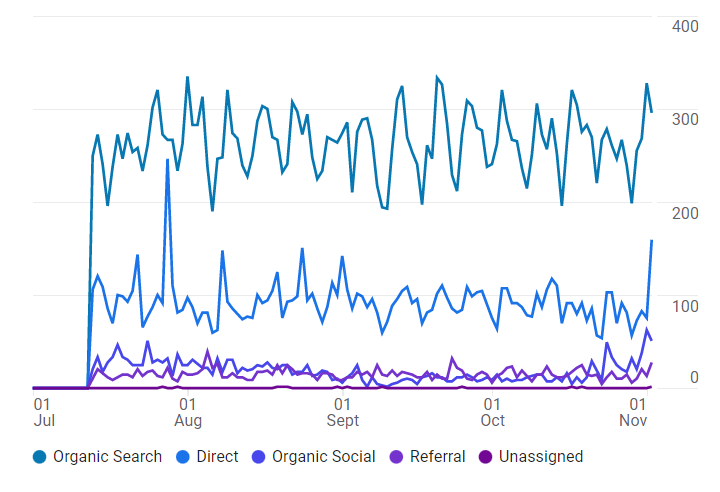
What can I do to prepare for this data loss?
If the loss of data concerns you, you can always go into Universal Analytics, and begin to create custom reports. A custom report is something you can create in Universal Analytics, which pulls the data you require from the Google Analytics system, which you can then save and reference at a later date.
Below is a link to the Google guide which will explain how you do this.
https://support.google.com/analytics/answer/1151300?hl=en#zippy=%2Cin-this-article
When you download your custom reports, you can then save these, and manually compare data against your data post 1st July 2023.
How do you install GA4?
The good news is, it doesn’t take long, and isn’t very complicated or technical.
That said… someone in your business, needs to take responsibility to get it done immediately, or you’ll struggle to conduct effective marketing activity next year.
Below is a quick guide, from Google themselves, which will show you, step by step, how to install the new GA4 from your existing Google Analytics account.
https://support.google.com/analytics/answer/1151300?hl=en#zippy=%2Cin-this-article
You can also install GA4 via Google Tag Manager if you’re utilising this system, the following article will explain how you do this.
https://support.google.com/tagmanager/answer/9442095?hl=en
Conclusion
Don’t delay, install GA4 as soon as you can…
Failing to take action, will leave you data blind, which may make your marketing and website performance analysis more difficult.
At Lilac James, the team specialise in Search Engine Optimisation, Google Advertising and Social Media Marketing, and help our clients grow their revenue via these digital channels.
If you would like a free marketing consultation, to see how they can help, then please reach out to jamie@lilacjames.com. The team really hope this article helps and wishes you every success in the future.
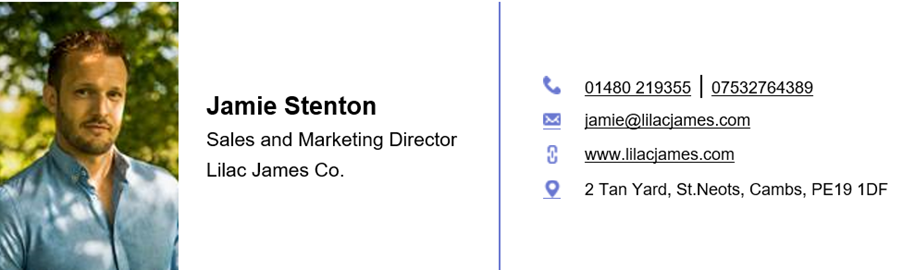
Main Image: Edho Pratama, unsplash
