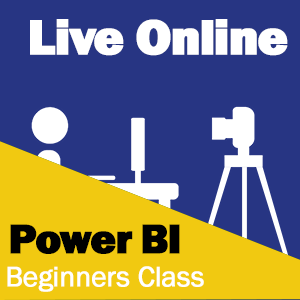The previous course (Excel Power BI Beginners) dealt primarily with getting visualisations together, this course shows you how to deal with the data.
What are the benefits?
- 3 Hours Live hands-on training (with time for a tea break of course!)
- Live Interactive Instructor Led - NOT a pre-recorded session.
- Comprehensive Online Courseware for Delegates to Keep
- Online Certificate of Completion
- 1 Months Post Training Support
3 Hour Live Online Excel Power BI Dealing with Data Outline
Using the Power Query Editor
- Importing Data
- Handling Errors
- Using Applied Steps
- Correcting Data Types
- Changing the Data Source
- Merge Columns
- How to Create Column from Example
More Calculated Columns
- Calculating Fiscal Year
- Understanding Context
- Financial Calculations
Expanding Visuals
- Creating a Map
- Using KPI's
- Bookmarks
- Drill Through
- Drill Down
Basic DAX Formulas
- Understanding Measures
- Using Quick Measures
- Calculating Year to Date
- Ranking
What do I need to Participate?
To get the most out of your training session it is recommended that you have the following:
- Internet Connect Computer
- Webcam (although no essential)
- Microphone (usually on most laptops)
- Nice Comfy Place to Learn
- Microsoft Excel Downloaded
- Excel Power BI Desktop (FREE) Downloaded. Video "How to Install Power BI"
How Much is it?
£95 + VAT
How do I Book?
Please Book Online
What have our recent clients been saying about Live Online training? Please see out latest Trust Pilot Reviews.